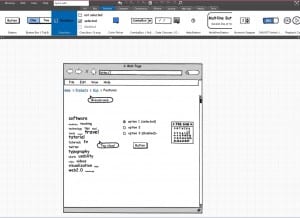A few weeks ago, I went to an event in Edinburgh where user-centred design, usability in digital libraries and faceted search user interface had been introduced.
Case studies and research evidence arising from the JISC funded UX2 project had also been presented.
Usability has become an increasingly important issue in terms of reaching the users as well as keeping them on your website. I remember a basic “3-click rule” from my postgraduate studies which basically means if the users can’t find what they are looking for within 3 clicks,they would leave that website.
Most websites have some little usability problems and it is impossible to have a perfect website without flaws however, it is essential not to have major usability issues. The best practice is to make an effort, even a small one, to provide “usable” and “useful” websites to enhanced the user experience.
Usability goes hand in hand with “usefulness” and one of the ways to improve usability is user testing which needs to be done at the early stages. Additionally, it is better to perform testing as often as possible. There maybe some concerns around testing such as cost and time however, it can be done in an inexpensive way. Guerrilla (informal) testing is ideal when you don’t have enough resources and time especially when it is difficult to recruit representative users.
It was a very useful event, afternoon session in particular where we get to experiment prototyping tool called Balsamiq. I have to admit that it is user friendly and intuitive piece of software. At present, University of Edinburgh is running a pilot in collaboration with JISC and it’s available to UK Higher and Further Education institutions however it is for a limited time only and you need to sign up with University of Edinburgh’s EASE system in order to be able to use it.
The image below is the screenshot of a prototype website I created. It is really easy and enjoyable to use it to the extend that I didn’t need to look at my notes or the manual I was given in the session.
It’s a really good opportunity to try it out before making a purchase. By the way, the pricing for license for this versatile tool starts from $79.
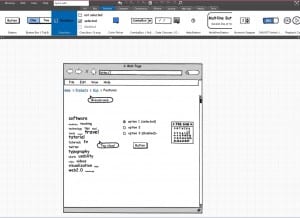
Overall, I enjoyed this event but I wish we had more time spent on the Prototyping session which was in the afternoon. In my opinion, it would have been better if we had the presentations in the afternoon or having a prototyping session in between the presentations however, that is not say I am not grateful to the organisers of this such useful event.