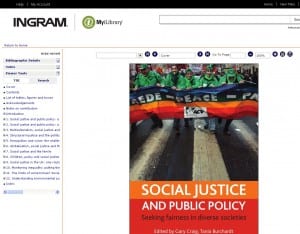Posted by Elif Varol | Posted in E-resources, Library, Uncategorized | Posted on October 2, 2012
We have been getting number of problems accessing e-books via myiLibrary when you search on Find it at Lincoln.
This problem should be fixed from Thursday onwards. Until then, the steps below are the way to get around this problem.
1. Go to the Library’s website
2. Click on “Resources” then “Library Catalogue”
3. If you know the title of the book choose “Title Keyword” from the drop down or “General Keyword” if you don’t. I used “social justice” as a search term for the title.
4. From the results list, you need to filter the e-book titles. To do that, click on the “limit by” drop-down box on the top right corner and choose e-books from the list.
5. Scroll down and find the title called “Social Justice and Public Policy” and click on it.
6. Once you are on the title page of the book, click on “log-in to ebook here” link.
7. At this point, if you are trying to access the e-book off-campus, you need to put your username and password. Please bear in mind that you may need to put network\ prefix in front of your username. Once you do that, you would be able to access the e-book.